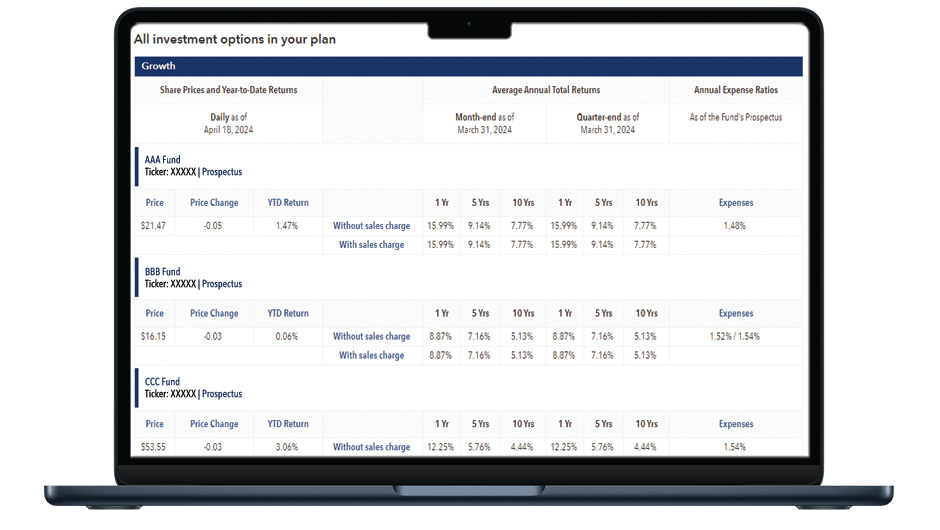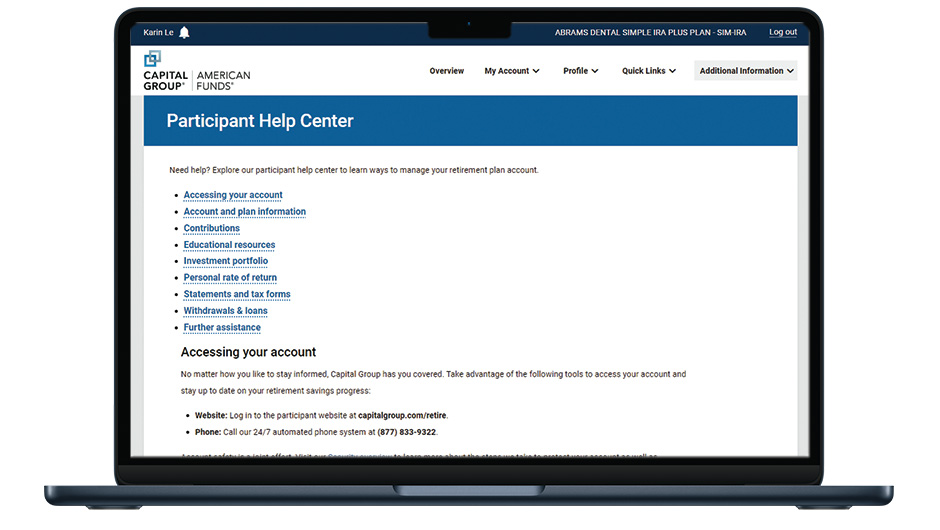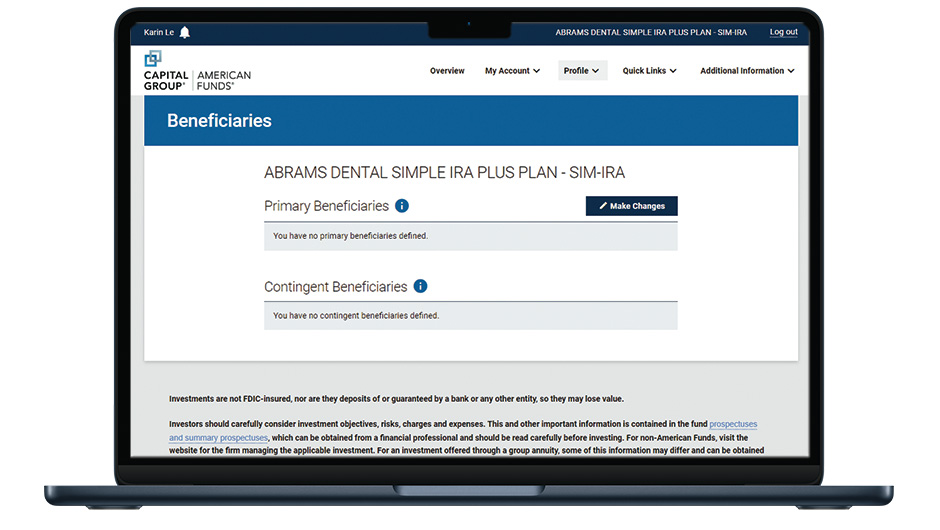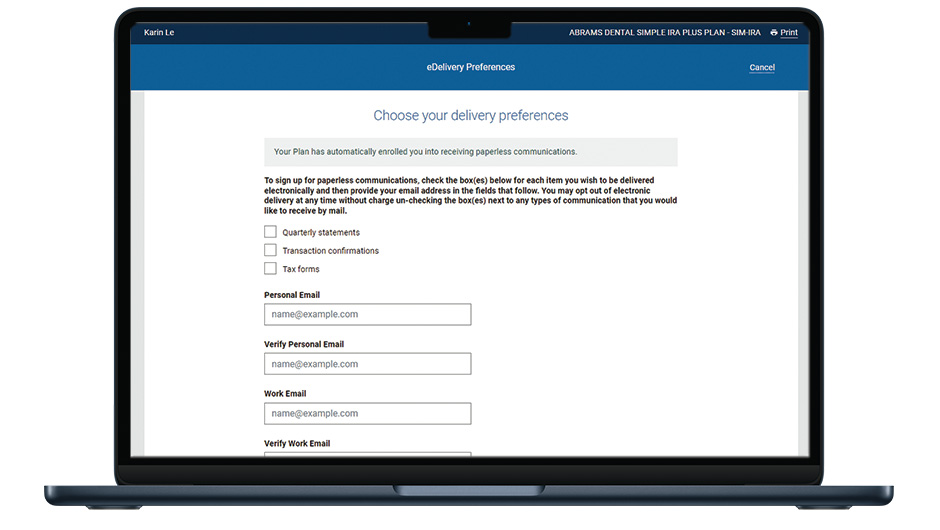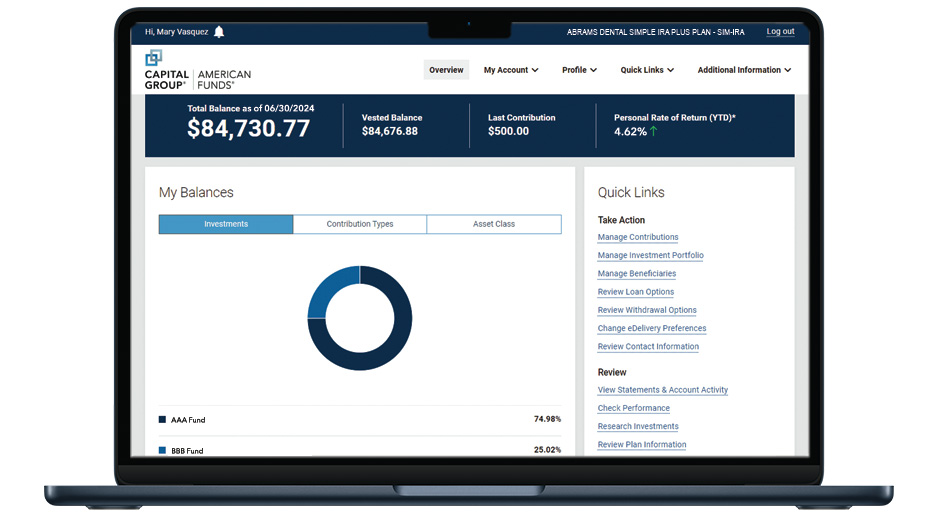This demo is provided exclusively for your use or the use of your clients to evaluate our SIMPLE IRA Plus program.
This demo highlights some of the key features of the SIMPLE IRA Plus participant website, which provides account information, transaction capabilities and educational material for plan participants. Additionally, the site is responsive, so it will automatically adjust to any device size.
Use the arrows at the left and right to navigate through the demo, or jump to a specific screen by clicking a link below. Please keep in mind that the links in this demo are not active. You cannot navigate as you can on the actual site.
Thank you for exploring our online resources.
- Introduction
- Participant website home page
- Account login and security features
- Online enrollment
- Account summary
- Retirement Goals Calculator
- My Portfolio
- Change Investments
- Contributions
- Withdrawals
- Account Activity and Statements
- Plan Information
- Investment Options
- Participant Help Center
- Beneficiaries
- eDelivery Preferences
- Thank you
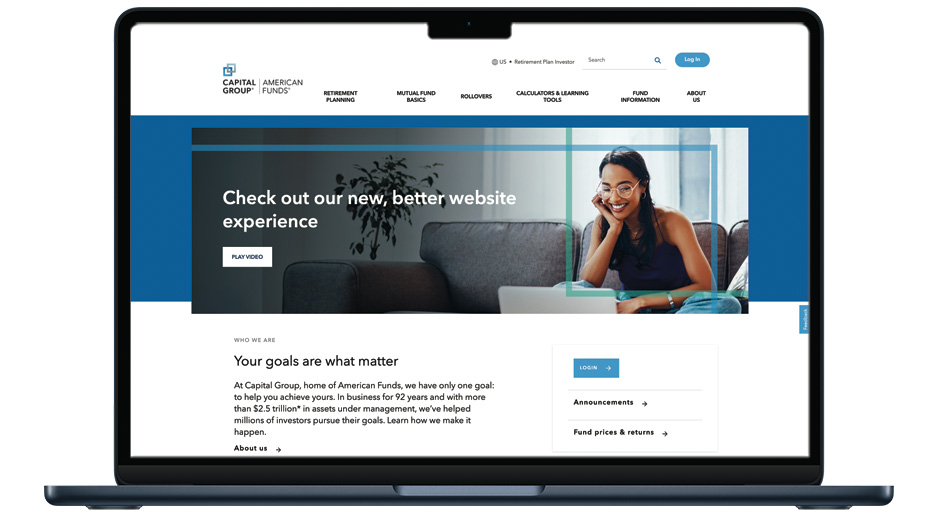
Participant website home page
Participants will find retirement planning information, including educational articles, calculators and learning tools, by clicking on the tabs at the top of the Participant website home page. For secure access to their accounts, they can click on one of the Log In buttons.
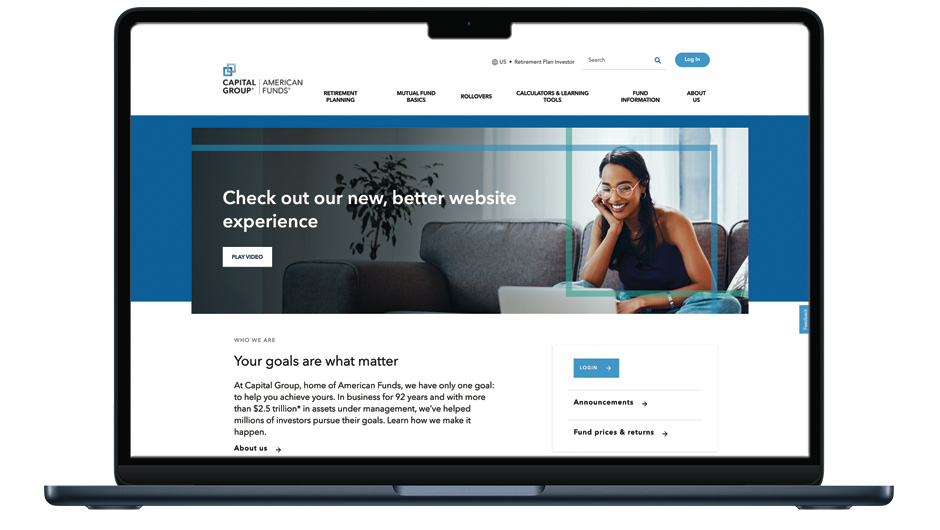
Account login and security features
Secure account access is available 24 hours a day. To help protect their personal information (and to provide a safeguard against phishing and other fraudulent activities), participants are required to set up a user ID and password as well as multifactor authentication.
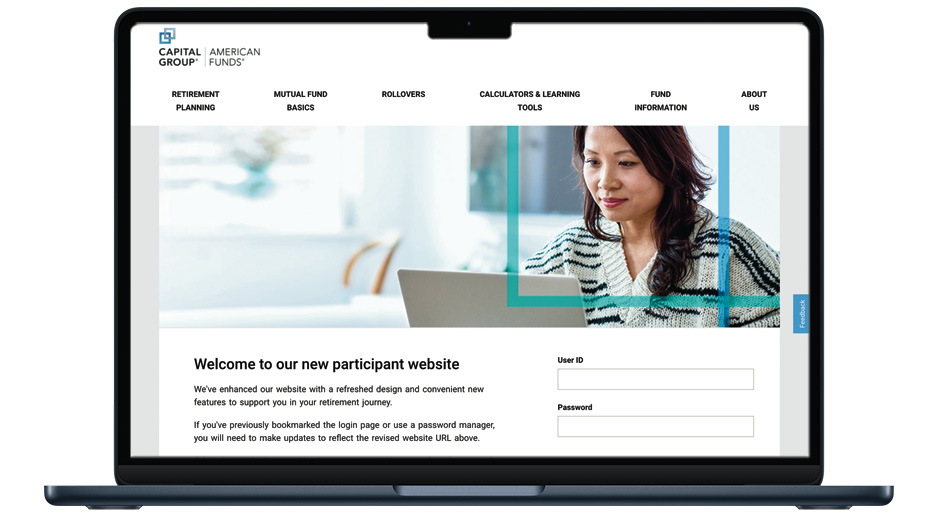
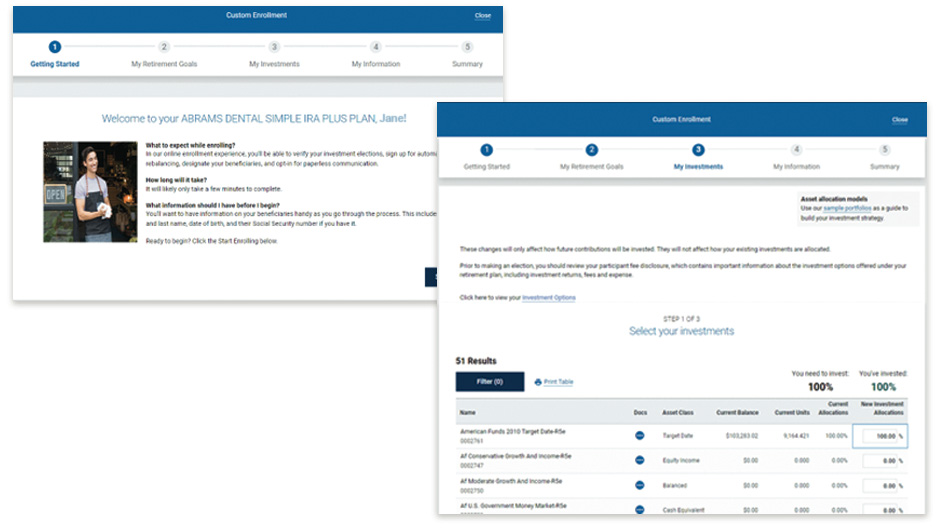
Account summary
This page appears after login and displays the participant’s account balance, last contribution amount and year-to-date personal rate of return. The participant can choose to see a breakdown by investment options, contribution types or asset class.
It’s easy to navigate the site using the menu at the top of the page and the Quick Links section. Once the participant sets a savings goal with the Retirement Goals Calculator, they’ll also be able to monitor their progress from the home page.
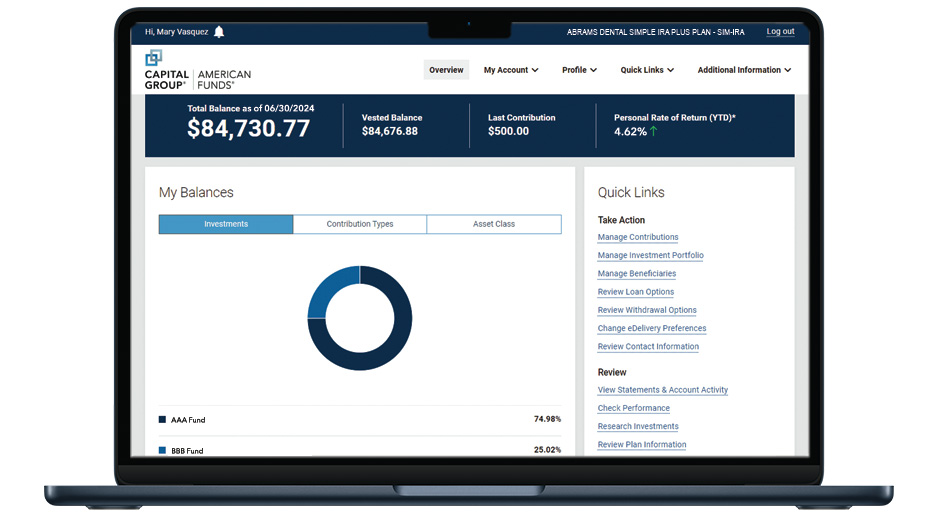
Retirement Goals Calculator
Participants can easily set a savings goal using our Retirement Goals Calculator. The calculator shows whether they’re on track to meet their savings needs based on their current contribution rate and other factors; participants can then test how adjusting their retirement strategy, for example by increasing their contributions or changing their planned retirement age, could impact their goals.
After setting their savings goal, participants can review their progress at a glance from their account home page.
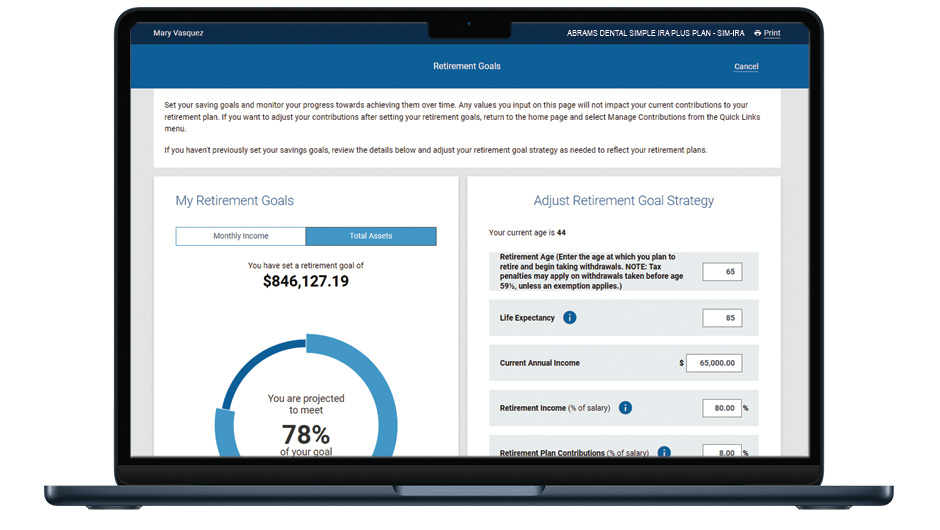
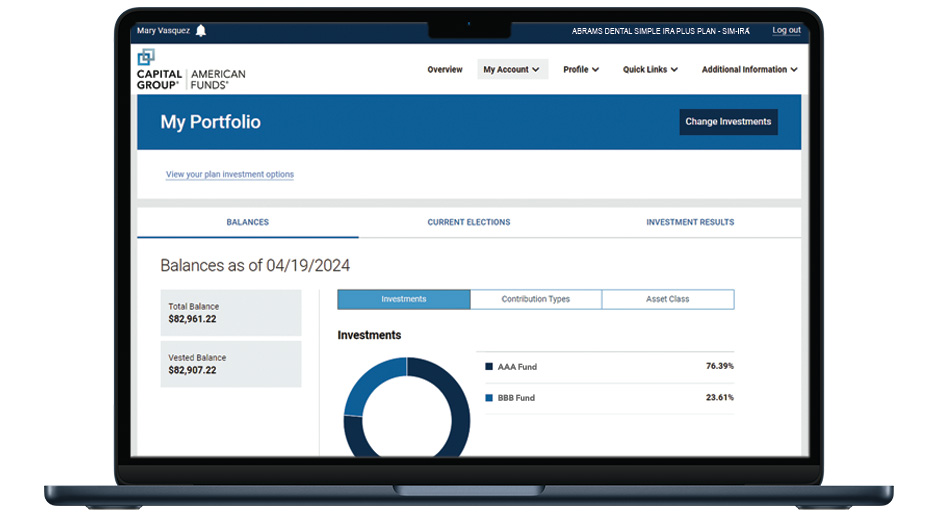
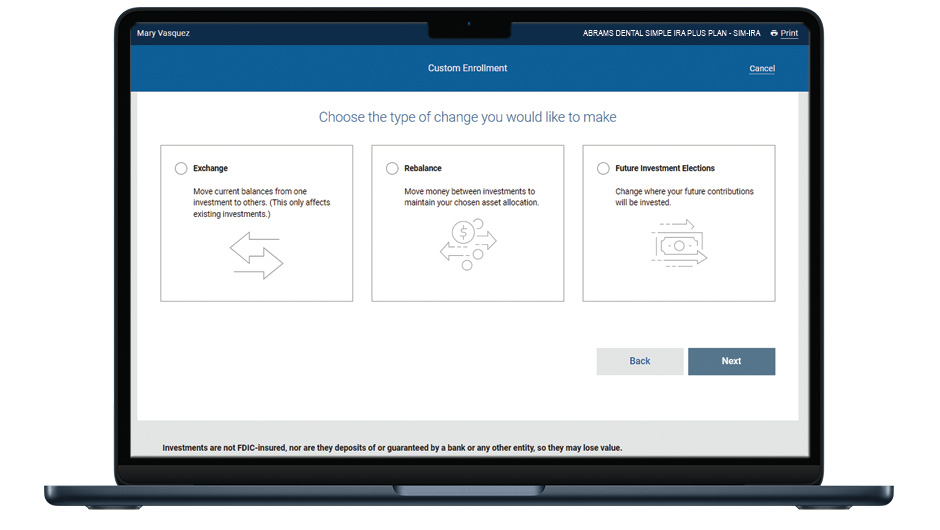
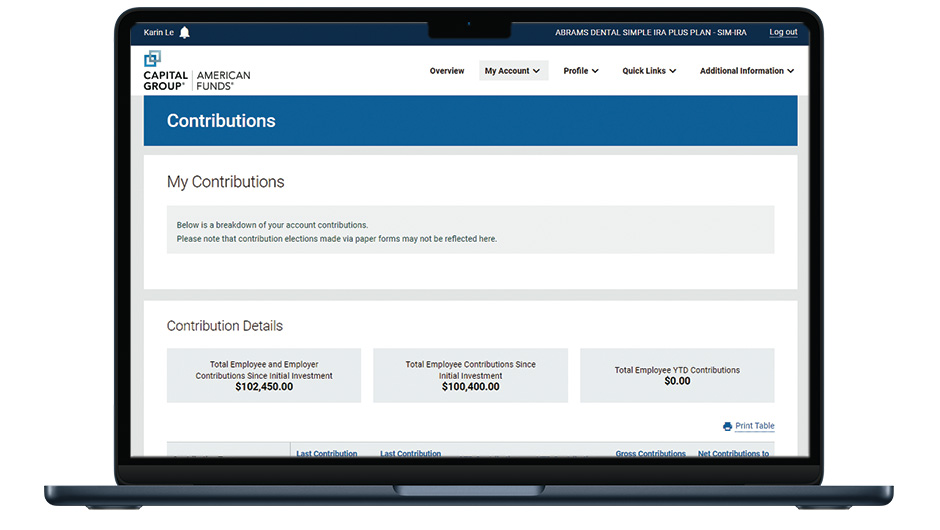
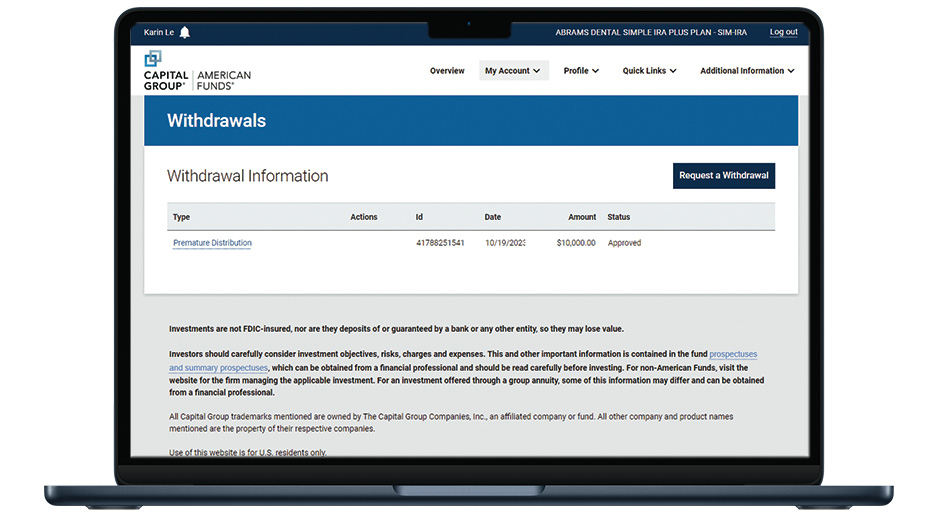
Account Activity and Statements
Participants can select Account Activity and Statements from the home page menu to view an account history summary over a period they choose. Details about individual transactions are also displayed.
Quarterly account statements and applicable tax forms are also available from the STATEMENTS AND TAX FORMS tab. Participants who track personal finances with Quicken® can download account transactions into a compatible file.
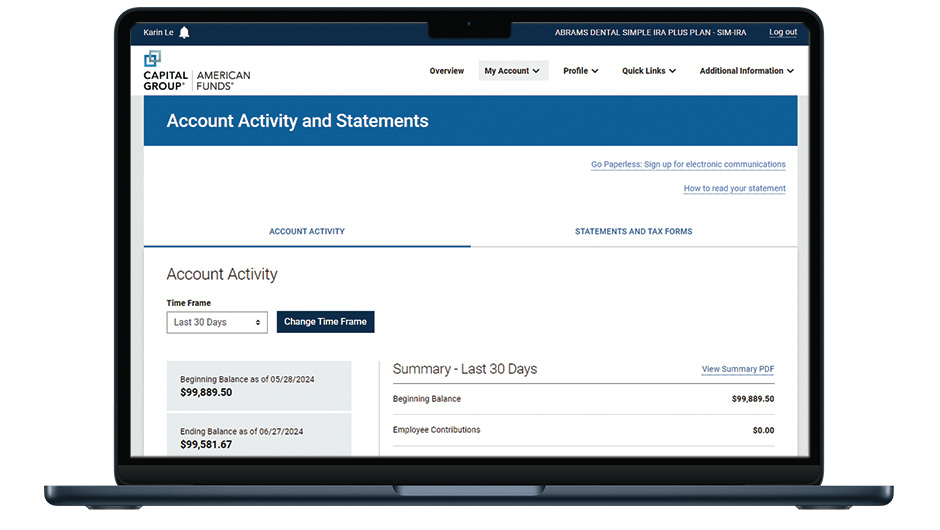
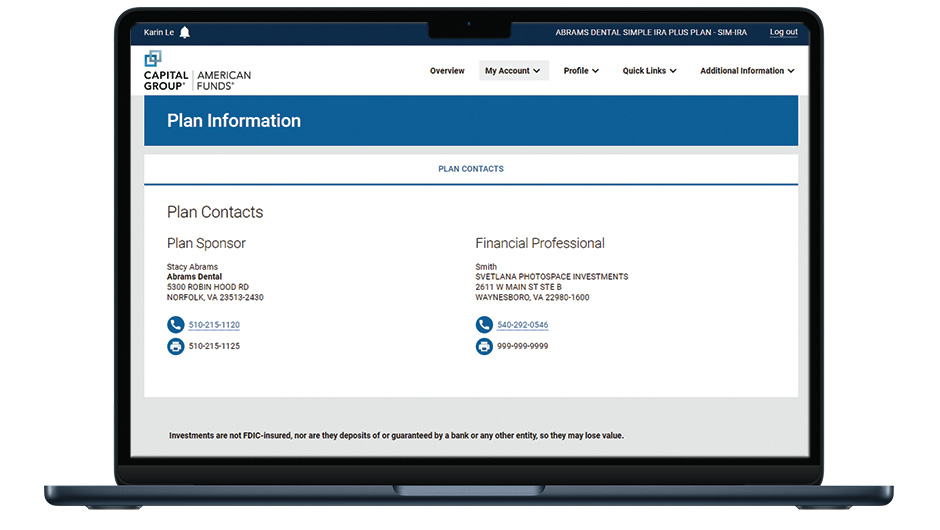
Investment Options
Participants can review the investment options on the plan menu on this page, which displays share prices, expense ratios and returns. Each fund listed has a link to its prospectus. Clicking a fund name serves up more information about the fund’s investment objective, holdings and where the fund was invested.